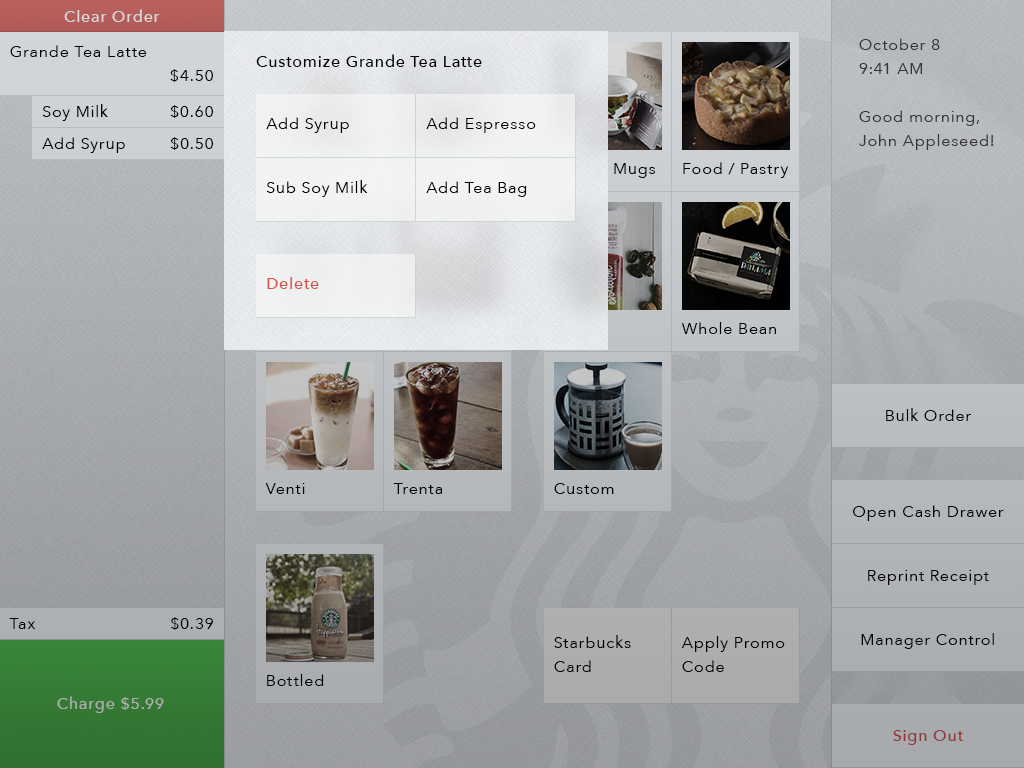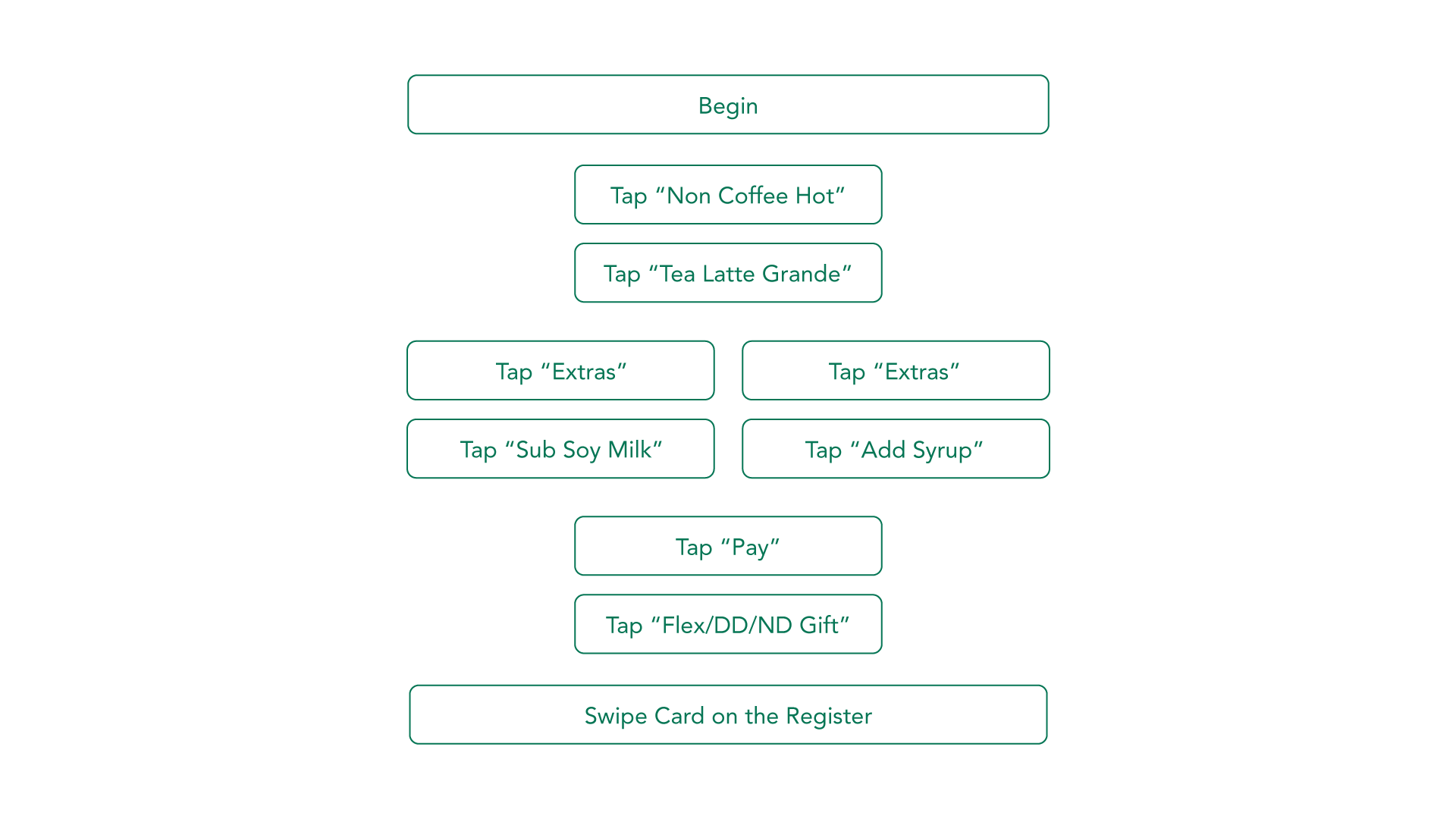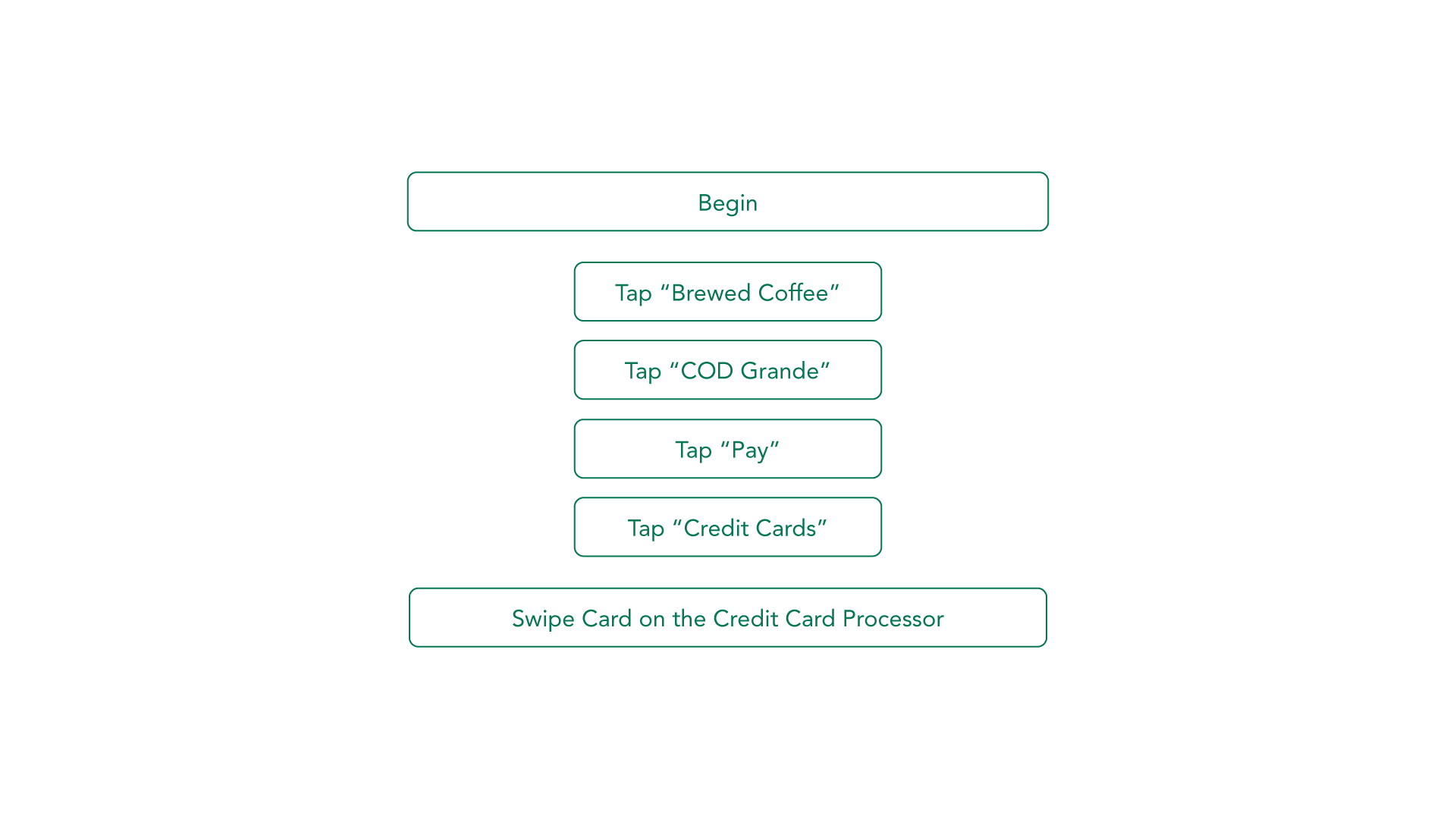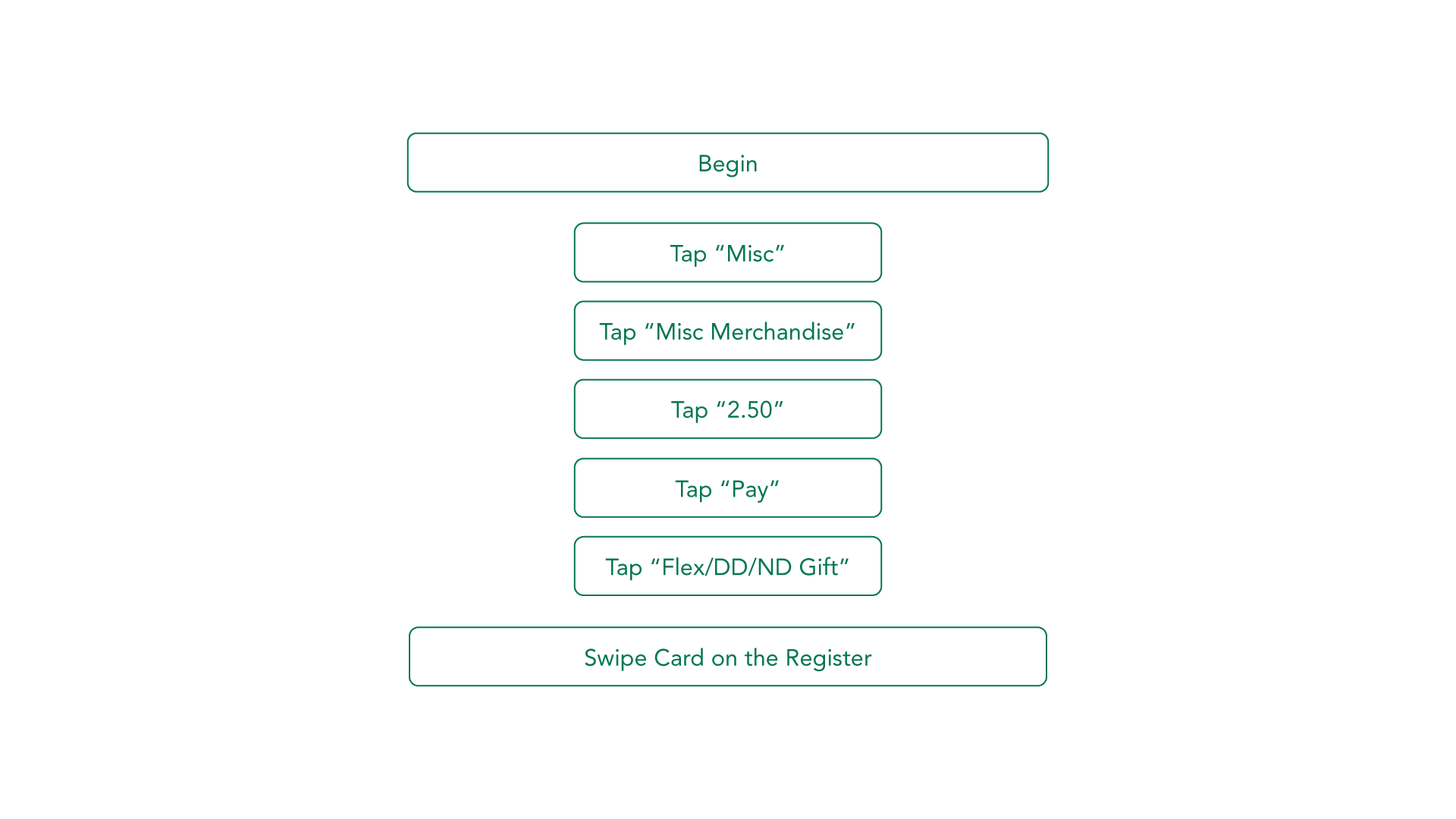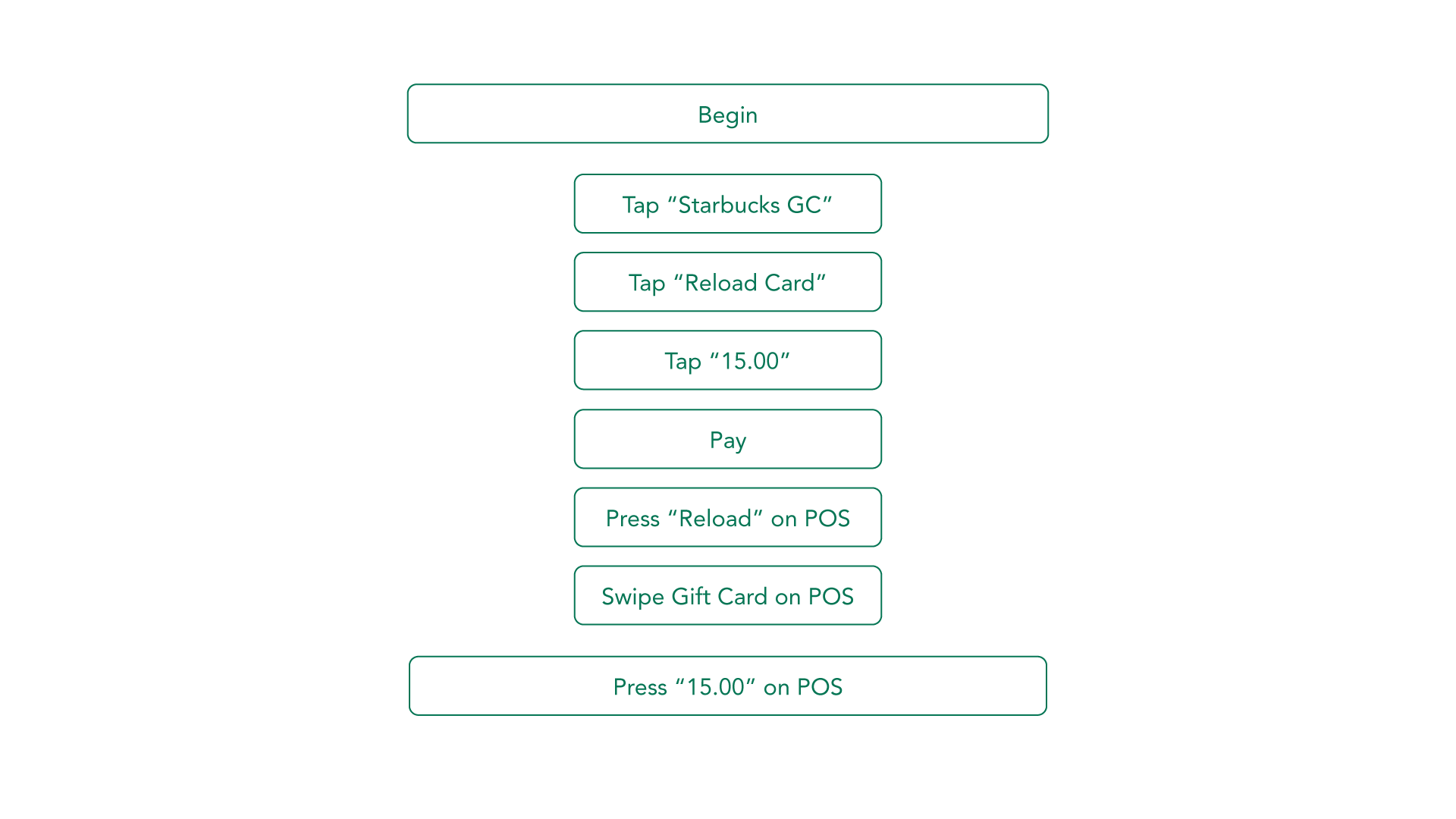Nov 3, 2014
Evaluative Research Prompts
So you’re a Barista working at the Starbucks in LaFun, and I’m a customer in line trying to buy some drinks. Can you do the following:
- Can you check out a Grande Awake Tea Latte, with soy milk and extra syrup, and take my Student ID?
- Can you check out a Grande Blond Roast Coffee with credit card?
- Can you check out a Starbucks Mint, and take my $5 cash? (Hint: The Mint is not in the system, but it costs $2.25.)
- Can you reload $15 onto my Starbucks Card, and take my credit card?
Just a reminder: for any card transactions, when the system prompts you to swipe the card, if you hit the prompt, it will simulate a card swipe for you.
While you’re trying to finish these tasks, could you talk out loud about what you’re thinking when you do something?
Oct 30, 2014
Initial Concept Presentation
As promised, I just uploaded my initial concept presentation board, with problem statement, design features, and a task flow. You can view the board here.
Bonus: here’s the initial design wireframe for the same interface, for the task of “checking out an Awake Tea Latte with soy milk and extra syrup”. Such a big change!
A semi-functional prototype could be found on my website as well.
Oct 23, 2014
Prototype is Live!
Although I haven’t published the concept presentation board yet (stay tuned, it’s coming), I decided to make my design prototype public so you can play with it as I develop it!
(Warning: it’s not completely functional yet, beware of dogs.)
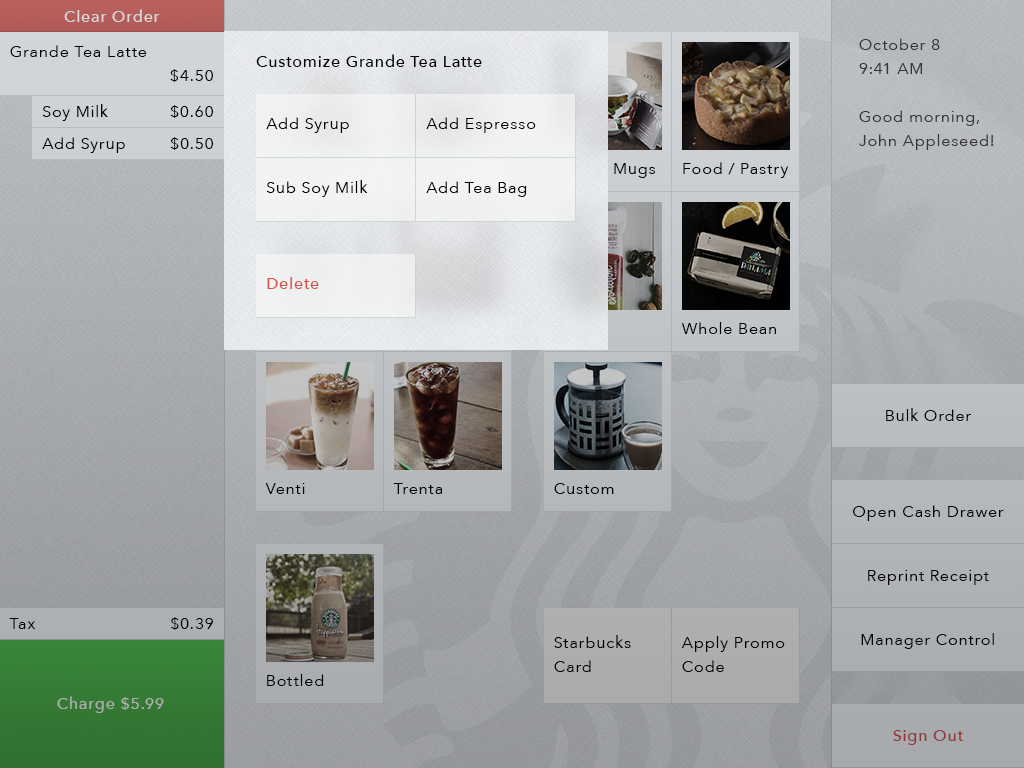 Design Concept exported from Photoshop. My mockup is almost a pixel-perfect replica!
Design Concept exported from Photoshop. My mockup is almost a pixel-perfect replica!
You should definitely check it out here. Please do give me a lot of feedback! Just hit the “Say Hi” on the upper right, and you can send me an email from there :)
Sep 21, 2014
Generative Research Documentation
My generative research on the Starbucks register is finally done, and it’s been a lot of fun watching the novice failing on the tasks.
Here’re the four tasks the users are asked to complete:
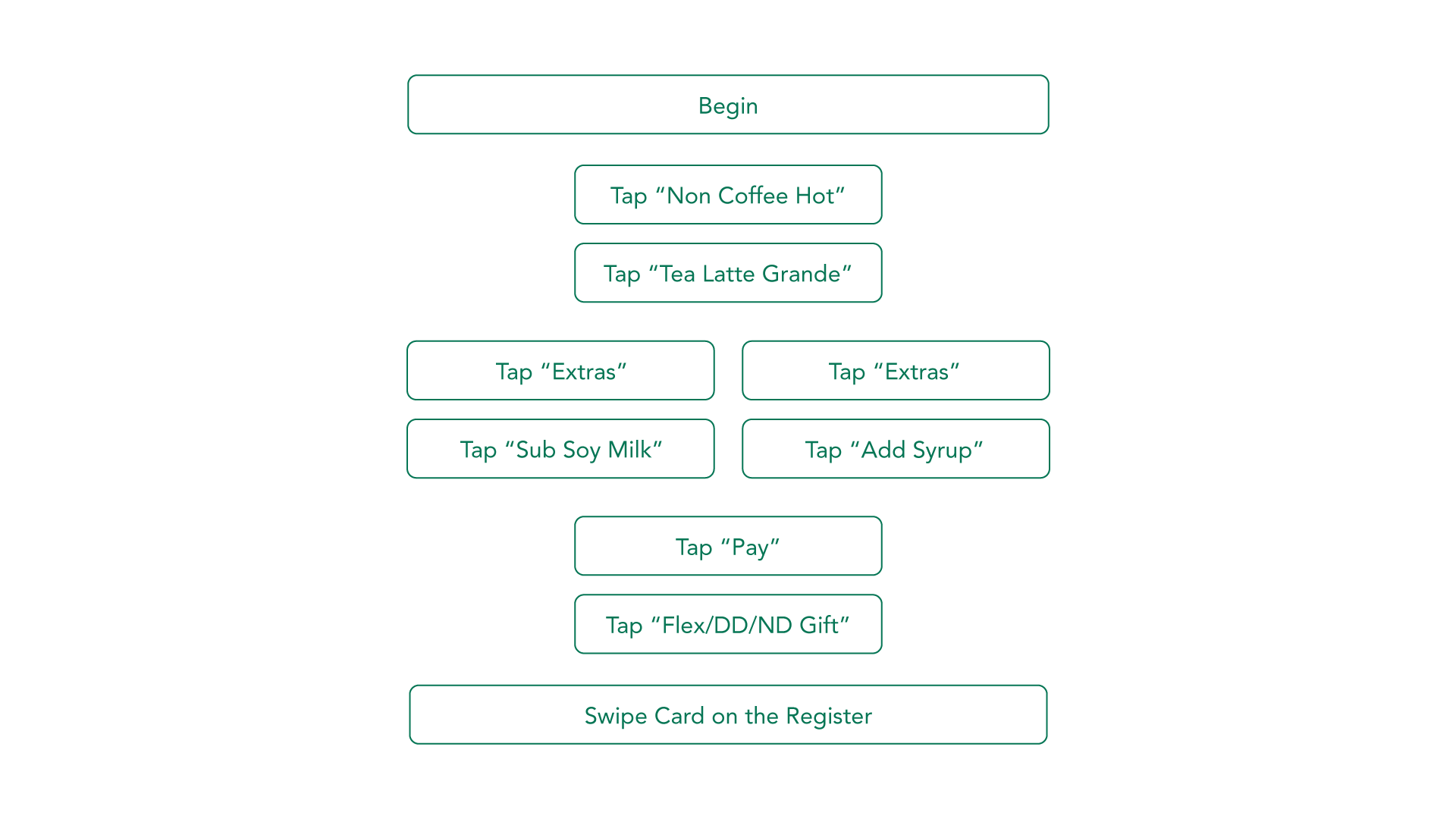 Task 1: Check out an Awake Tea Latte and pay with Student ID
Task 1: Check out an Awake Tea Latte and pay with Student ID
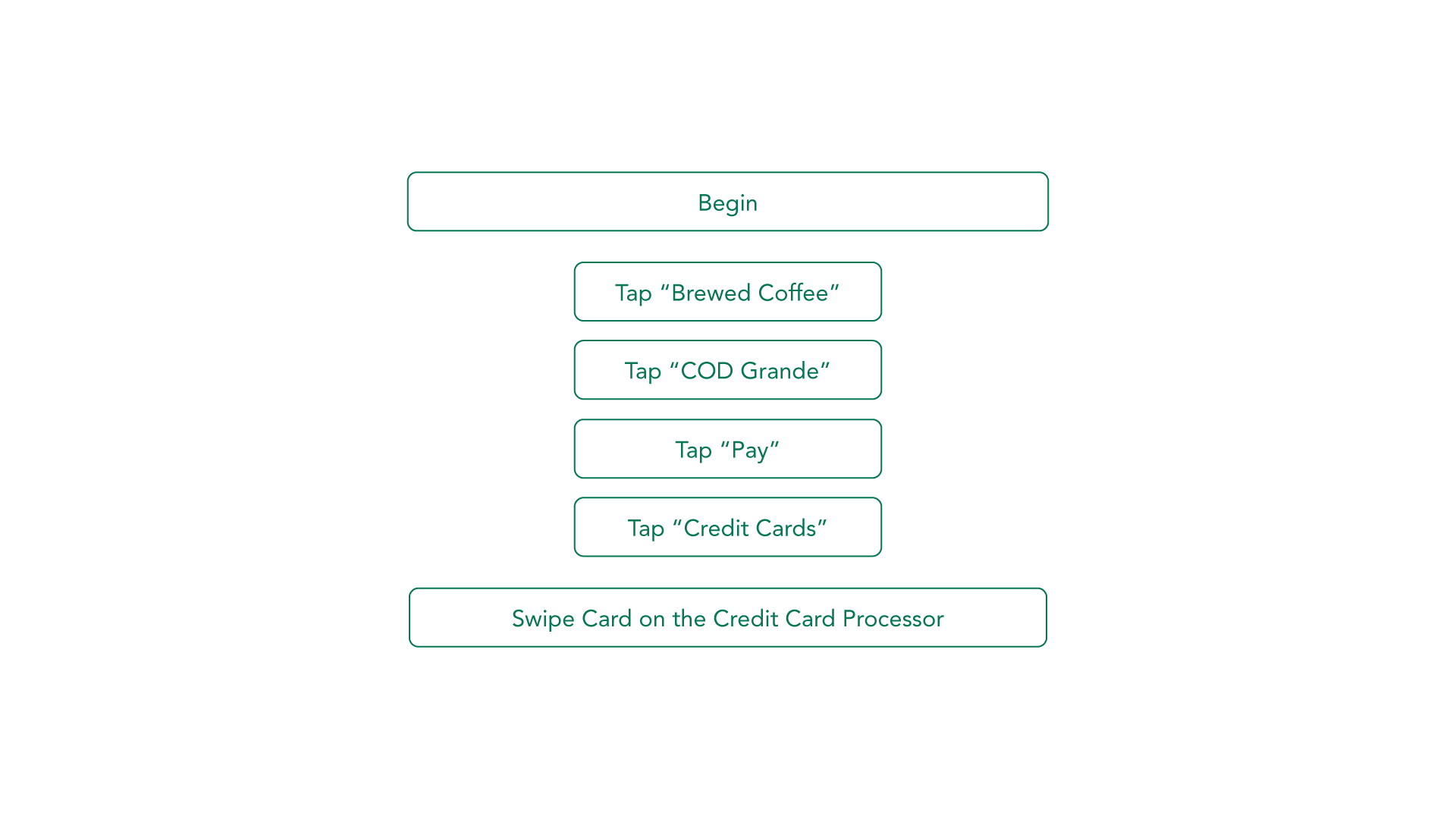 Task 2: Check out a Blonde Roast Coffee and pay with credit card
Task 2: Check out a Blonde Roast Coffee and pay with credit card
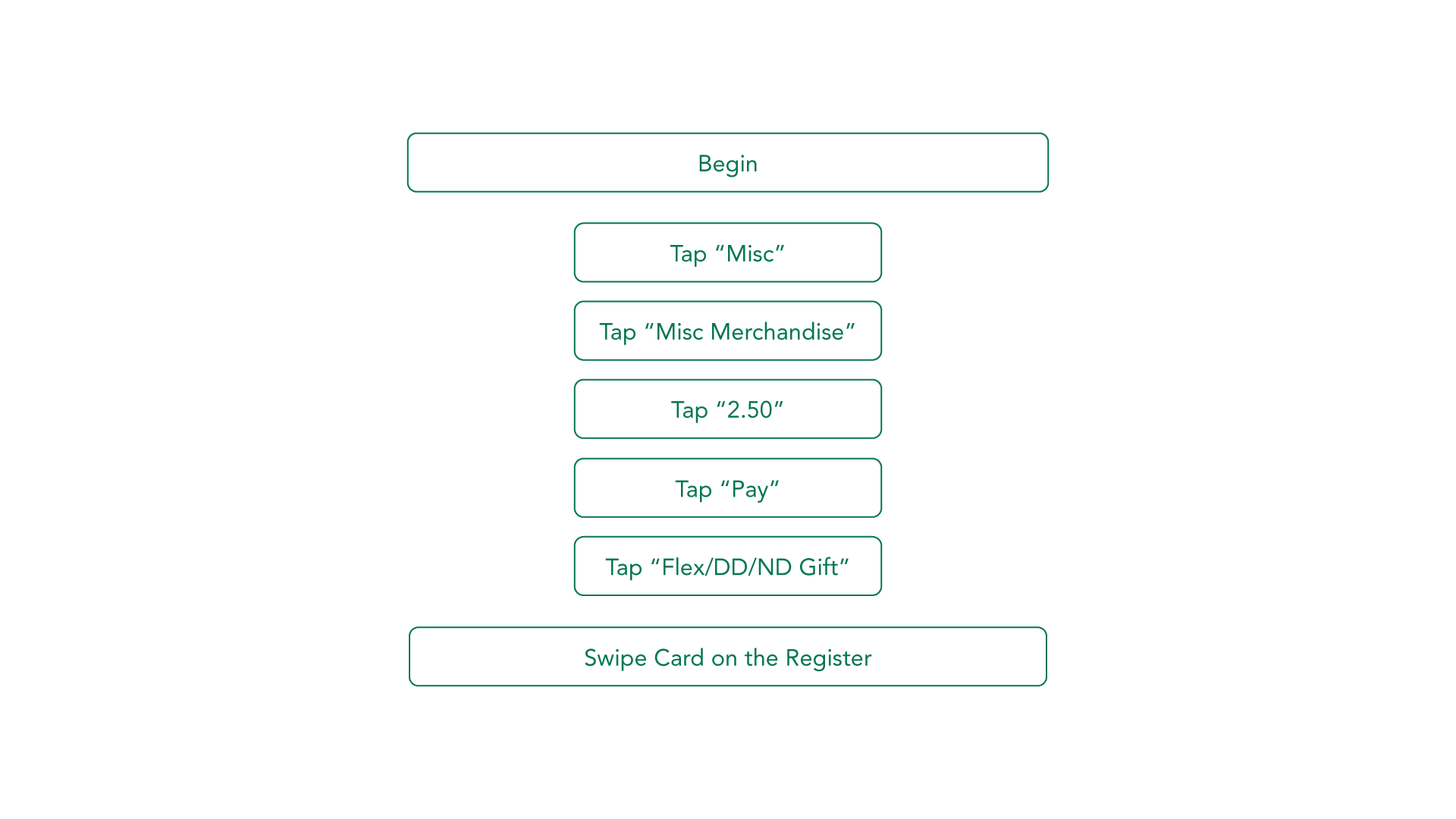 Task 3: Check out a Starbucks After Coffee Mint
Task 3: Check out a Starbucks After Coffee Mint
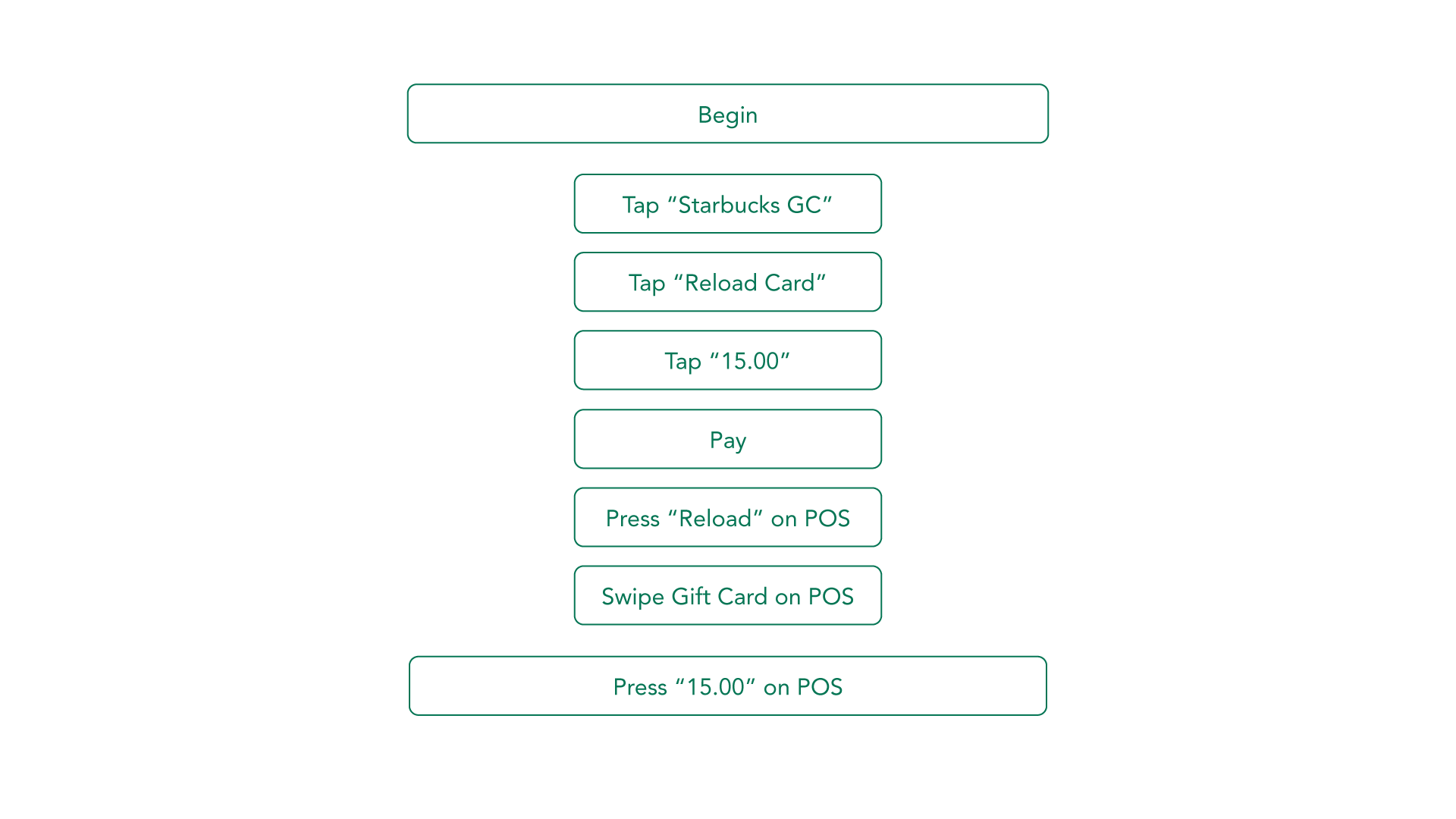 Task 3: Reload $15 on a Gift Card
Task 3: Reload $15 on a Gift Card
Here are some things our users have complained during and in between the tasks:
- The big yellow “manager” button doesn’t do anything;
- The “scannable” button does nothing;
- Colors are very unattractive;
I also gathered some feedback from both the expert and the novice after the tasks:
- The interface is not easy to use; it was very hard to avoid making mistakes at the beginning, and even after she has worked there for a year, she mess things up occasionally.
- The buttons are disorganized, and there’re random TBD buttons in the system.
- Some items are not in the system (Mint, for example), so she has to manually type in the amount.
- The Trenta-sized drinks are in the “brewed coffee” category, which is very counterintuitive.
- Gift card checkout procedure is annoying: if the customer is using the mobile app, she has to manually punch in the card number to the gift card POS.
- It’s very hard to find where the items are on the register, and checking out any complex item is hard.
- Many buttons don’t do anything at some times.
- The flow is very poor, and feedback is confusing. There’s no prompt on what to do after you perform an action.
And here’s the final video documentation!
Sep 15, 2014
Generative Research Progress
I’m working on some documentary of experienced and novice users trying out the Starbucks cash register interface, and I have this brave soul, Mr Zach Waterson, volunteered to try out this system.
Here’s a video of him trying to checkout a Starbucks mint. (Spoiler alert: he gloriously failed.)
Oops.